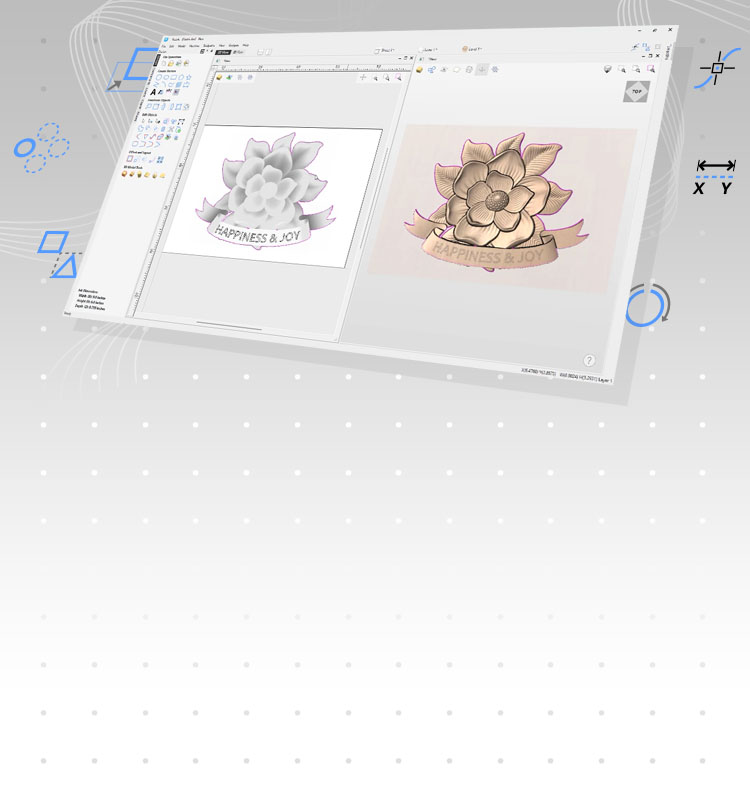Vectric software is used by a variety of people, from large professional shops to home-built hobby users. Our diverse user-base is a result of the software being so intuitive and easy to use. We pride ourselves on our ability to provide feature rich software that allows our users to bring their thoughts and designs to reality using their CNC machine regardless of how much experience they have.
With over 90 hours of free, comprehensive, high quality training material for all our products every user should feel confident when they purchase Vectric software that they will be able to get started from the moment they download the software.
No CNC experience. No problem!
Our software is easy to use and has an intuitive interface.
Try our software before you buy
Download the free trial and test all the features for yourself with no obligation to buy
Free, comprehensive training videos
Our step-by-step training videos walk you through how to use all of the features within the software.
Test compatibility of our software on your machine
There are a variety of free projects available to you to cut from within the free trial.